Compare the Metrics You Care About
PCSM Score
View the highest, lowest, average, median, and your percentile per squadron
AFOQT Scores
View the highest, lowest, average, median, and your percentile per squadron
Age
View the oldest, youngest, average, and median age per squadron
Flight Time
View the highest, lowest, average, and median flight time per squadron
FAA Certs & Ratings
View the percentages of how many applicants have certain types of certs & ratings
Military Experience
View the highest, lowest, average, median, and your percentile per squadron
College GPA
View the highest, lowest, average, median, and your percentile per squadron
Highest Degree
View the percentages of how many applicants have certain types of degrees
Location
View a map with a breakdown of the number of applicants from each state
UPT Analytics Tool
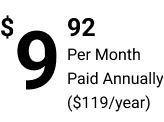
FAQS
Most frequent questions and answers
- Log in or create a UPT applicant account on MilRecruiter
- Click the “Where do I stack up?’ button on the main menu (You will only see this if signed into a UPT account)
- Submit payment*
*Payment not required if an annual MilPilot Academy member on BogiDope. See below for more details.
Send an email to admin@milrecruiter.com with your name, MilRecruiter account email address, and your BogiDope membership tier. Your Analytics Tool will be active within 36 hours.
Go HERE to purchase an annual MilPilot Academy membership.
BogiDope’s annual MilPilot Academy membership tiers include access to the UPT Analytics Tool as long as their membership is active.
Global Analytics will compare your data against all published UPT applications on MilRecruiter.
Squadron Analytics will compare your data against only those who published an application specifically to that squadron.
This version of the analytics tool will compare you to all published applications for each squadron. We plan to add the ability to compare your metrics against those hired in the future.
Not at this time, but there will be in the future.

